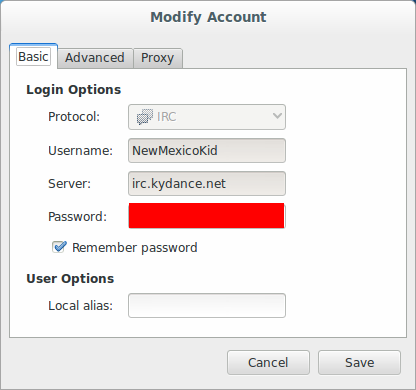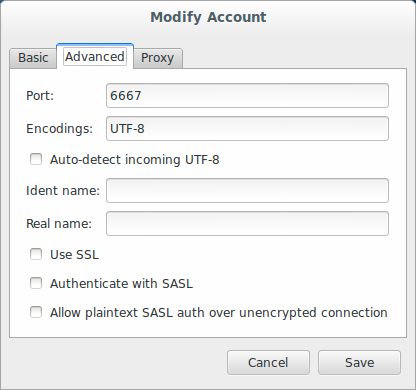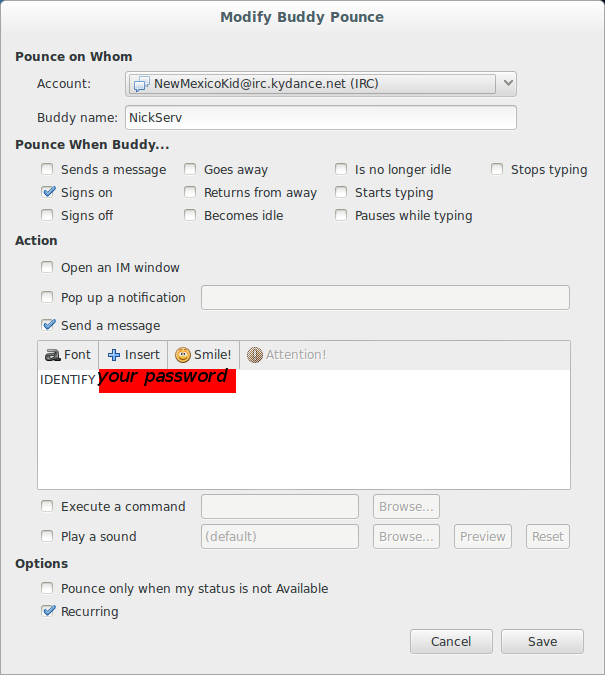Regional IRC Chatroom
Contents
Regional IRC Chatroom
Janna (aka karalianne), ML of Canada :: Saskatchewan :: Saskatoon, and Matthew (aka utoxin), Utah::Springfield's ML, provide IRC-based chat rooms for all of the NaNoWriMo regions. Historically, Naperville has used an XMPP (Jabber) based chat room (as provided by Dreamhost); unfortunately, there do not appear to be any good jabber clients for Chromebooks (and the jabber server provided by Dreamhost is very old and does not support http-binding, so we can't utilize modern javascript clients like converse.js or ajaxber). Because of this, as of 2014-10-19, we are deprecating the jabber chatroom and are instead moving to the Chat NaNo service provided by Janna and Matthew.
How to register
If you used the chat rooms last year you should go to the login page. New users need to register first.
To register, go to this URL: http://chatnano.net/IrcUsers/register_wrimo
- Fill in Nick (same as here only with no spaces)
- Choose region from drop-down menu
- E-mail address
- Password
- Click Submit
Logging in via your web browser
Once you are registered you ALWAYS login at http://chatnano.net/IrcUsers/login
Put in the Nick and password you registered with.
Logging in via a dedicated client
This is probably the better path to take--dedicated clients usually perform better than web clients and have more features. pidgin is a very good multi-platform client. Byrd IRC client for Google Chrome might work well for Chromebooks.
If you prefer a client to Mibbit, you need to point your client at irc.kydance.net, port 6667, and login using the name you registered at the first URL given.
If you are logging in using a client, you will need to enter your password when you do so. The command for this is /ns identify PASSWORD where you change PASSWORD to your actual password that you registered with.
With pidgin, it is possible to automate this step:
- Enable your IRC account.
- Add NickServ to your IRC buddy list
- Right-click the new buddy (NickServ) and click "Add Buddy Pounce" to create a new pounce
- Make sure "Signs on" is the only checked box in the "Pounce When Buddy..." section
- Make sure "Send a message" is checked under "Action"
- Enter the message:
identify mypassword - Make sure "Recurring" is checked beneath "Options" or the pounce will work only once
- Click Save to save the pounce.
IMPORTANT: Note that you do not include '/msg nickname' as part of the message in the pounce.
If you need help
Any problems with the process should be directed to chatnano.registrar@gmail.com. Please include Nick, password, region, and chat room name in the e-mail.
If you don't want to be distracted during word wars, you might like to hang out in the bottom three rooms in this list. They're all about the writing!
#nanowrimo #distractionsprints #malswarroom #nanowordsprints
Other regions
Also, if you're curious about other regions' channels, have a look at the list on this page: http://chatnano.net/IrcUsers/regions
To join a room, log into the chat and then type /join #CHANNEL where you change CHANNEL to the name of the room.
wordwar bot
There is a wordwar bot called Timmy. Here are the wordwar commands: Since it has been requested: all of Timmy's commands.
- !startwar <duration> [<start delay> [<war name>]]
- Starts a war with the given duration, after start delay.
- Duration and Start Delay are in minutes
- War Name is what to call the war. Defaults to <YourName>’s War
- !endwar <war name>
- Only the creator of a war or a bot admin can end a war early
- !listwars
- Lists running wars in this channel
- !listall
- Lists all wars running on this instance of Timmy
The Timmy bot chatters a lot. If anyone is annoyed with Timmy's constant talking (you'll understand once you start chatting for awhile), type !ignore soft
This lets you still use Timmy's other commands, but without him randomly talking to you when you're just chatting. Also, for a full list of commands (there's a lot of them), type !help
IRC References
Clients by platforms
- android: ziplizard wrote: I use AndChat. It works and been around for years. That's it's two biggest pluses. I have tested it on the naperwrimo irc channel and it works. You can have it save your login password if you write "/identify PASSWORD" in your auto run list under the network settings (replace PASSWORD with your password).
- Windows/Linux/Mac: Try Pidgin (which works with IRC
- Mac: Adium
Regional Jabber Chatroom
Introduced in 2006; deprecated as of 2014-10-19 (use IRC instead)
information about the Jabber chat room(s) -- this is a great resource for quick, online word wars and support in November, especially for those who are unable to make it to the Sunday write-ins.